Promotion Messaging
Read this page to learn about the tools that help you effectively communicate to your customers about the amazing promotions you have.
Promotion Shout Outs
This product is in a 3 for $100 deal!
Get two sleeping bags free when you buy this tent!
These are examples of promo shout outs. These are bits of text relating to a promotion that you can show on your product page, on your category listings or in your search results.
Configuring an Explicit Shout Out
- Open Marketing Manager.
- Open the Discount you wish to configure for Explicit Shout Out.
- Add the text Shout out in the Discount Comment field (case is ignored).
- Follow your discount publishing process.
Promotion Qualification Distance Messages
You can tell your customer how many more they must buy, or how much more they must spend to qualify for a promotion. Enticify will tell you the quantity or amount distance the customer is from getting the promotion reward.
To show these messages, your developers must update your site to use the Enticify Promotion Events. Point them to the Promotion Distance Messages example.
Your developers will be able to access and use the following:
- Quantity Qualification Distance Data
- Money Qualification Distance Data
Enticify provides default upsell distance messages, but you can also specify custom Promotion Distance Messages in Marketing Manager. These messages will be provided along with the appropriate events, so your developers can show them in the basket and prompt the visitor to take action to get the promotion.
Setting Promotion Distance Messages
You use a comment convention to configure promotion distance messages.
The comment convention rules are as follows:
Important: Your developer will need to use the Enticify API to access and display these messages. They wont just magically appear in your basket.
- Distance is the quantity or money amount the customer must add to qualify for the promotion.
- You can add multiple messages at different distances.
- You add one distance and message combination per comment line.
Format for Version 3.0.0-12 and Later
- For a simple message, you use the following format:
Distance|Message - If you want to suggest a product variant, use this format:
Distance|Message|CatalogName,ProductId,VariantId - To suggest a non-variant products use:
Distance|Message|CatalogName,ProductIdYour developers will need to write some code to display this product suggestion in the basket.
Examples
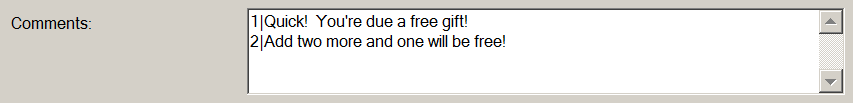
Example A: Basic promotion distance message example
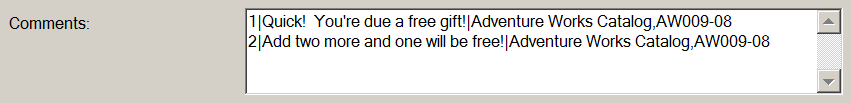
Example B: Promotion distance message example with a catalogue namd & product id
Format for Version 3.0.0-11 and Earlier
- For a simple message, you use the following format:
Distance,Message - If you want to suggest a product variant, use this format:
Distance,Message,{CatalogName,ProductId,VariantId}. - To suggest a non-variant products use:
Distance,Message,{CatalogName,ProductId}Your developers will need to write some code to display this product suggestion in the basket.
Examples
Both of these examples are configured on a 3 for 2 discount. You buy 3 of AW009-08 and get one AW009-08 free. The images are of the Marketing Manager discount Comments field.
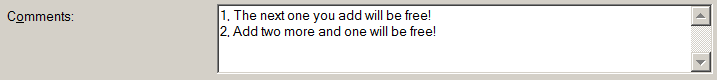
Example A: Basic promotion distance message example
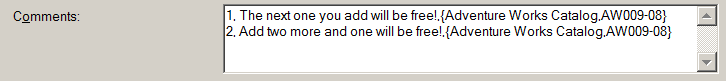
Example B: Promotion distance message example with a catalogue namd & product id
*Note: Spaces at either end of each string between the | chars will be trimmed.